Once upon a time, I was a Verizon customer. For the wife and I to have unlimited data, texts, and some number of voice minutes, it was about 180 bucks a month. This was insane to me, but I really like having mobile data. And it was Verizon, so the performance was very good. Then one day I decided I was done paying them obscene amounts of money, and I wanted to make a change.
Mobile Virtual Network Operator
While researching a new company to move to, I ran across the concept of the Mobile Virtual Network Operator (MVNO). This is basically when a company has an agreement with a larger carrier like Verizon, AT&T, T-Mobile, or Sprint to use their network. The MVNO then turns around and sells the services to its customers. I don’t know much about how they actually make money off of this, but that’s not what this post is about.
The first MVNO I used was actually Straight Talk. It was great. The service I had was on the AT&T network, and I never really had any issues. Also, it was about 45 dollars a month so I essentially cut our bill in half!
Enter Google Project Fi
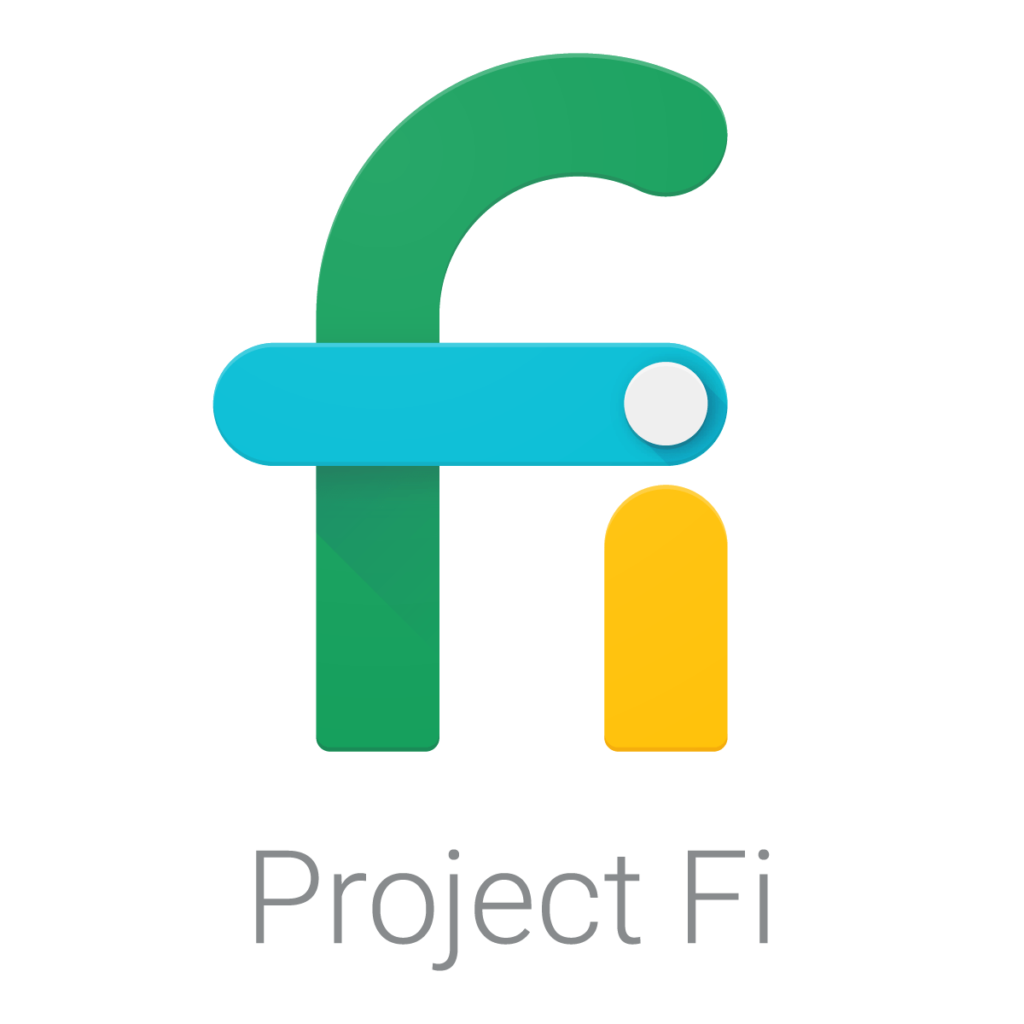 Google’s Project Fi is also an MVNO. In Google fashion, Project Fi was invite only when they first rolled it out. I already used Google Voice, but for it to work with other carriers, you usually ended up having a number with your carrier, and then your Google Voice number would forward to it. It was not quite as integrated as it could have been. With Project Fi, your Google Voice number becomes your phone number, and you can even use that phone number to take and make calls through Google Hangouts on a desktop. As I’ve stated before, I am a Google fanboy, so I signed up!
Google’s Project Fi is also an MVNO. In Google fashion, Project Fi was invite only when they first rolled it out. I already used Google Voice, but for it to work with other carriers, you usually ended up having a number with your carrier, and then your Google Voice number would forward to it. It was not quite as integrated as it could have been. With Project Fi, your Google Voice number becomes your phone number, and you can even use that phone number to take and make calls through Google Hangouts on a desktop. As I’ve stated before, I am a Google fanboy, so I signed up!
What is Project Fi?
As I mentioned, Project Fi is an MVNO. One cool thing that makes it stand out from the rest, however, is that your backend carrier isn’t just one network. It’s at least 3! In the US, Project Fi will seamlessly switch between T-mobile, Sprint, and US Cellular. On top of that, it will also switch to and use WiFi for calling and data if it’s available.
The Plans
With Project Fi, you don’t have a myriad of plans to wade through to make sure your not getting hosed. It’s really quite simple. You pay $20 a month for unlimited voice and text, and then each gig of data you want to use will cost you $10 a month. Your plan has to have at least 1 gig of data, so your total is at least $30 a month. Up to 10 gigs of data can be added to your account.
What About Families?
If your family has more than one phone, with Project Fi you can setup a group plan. The cool thing about this plan is that you can add another line to your existing account for $15 and another $10 for an extra gig of data. With Project Fi, you actually can add anyone to your account even if they’re not a family member. They offer a feature called Group Repay which lets you remind the other users in your group to pay you back for their part of the bill. It even calculates it all for you and gives them the option of sending the money to your Google Wallet!
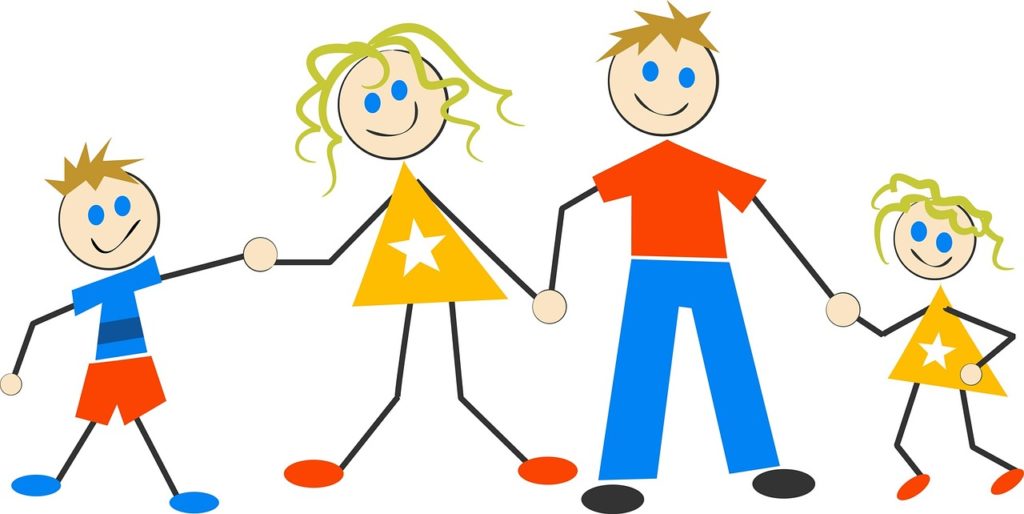
How Much Data Do I need?
With Project Fi, you can add up to 10 gigs of data to your account. But, another cool thing about Project Fi is that if you don’t use all of your data, you get a credit back on your account for the unused portion. The refund is at the $10 per gig rate, but prorated down to the nearest meg. If you only use 633 megs of your 1 gig plan, then you will be refunded $3.67. Also if you go over, you are only charged at the same rate, $10 per gig. If you go over 367 megs, you are only charged an extra $3.67. For this reason, I recommend that you always get the lowest amount of data that you can. I have 1 gig, and if I go over, I just pay the extra. Why give them more money that will just get credited back?
There is a feature on Android phones that will automatically connect you to open WiFi while you are away from your trusted wireless spots. This same service will also create a VPN tunnel back to Google servers to make sure others on the open WiFi cannot see your traffic. This feature actually helps me save a lot of data as most places these days have some kind of free WiFi.
Coverage
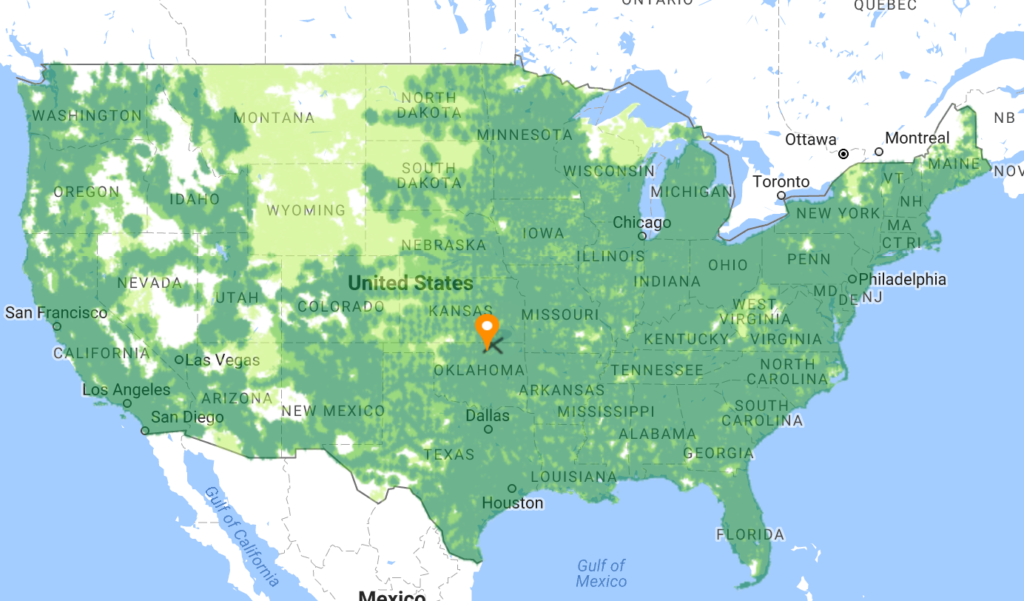 As I mentioned earlier, Project Fi uses T-Mobile, Sprint, US Cellular, and WiFi to provide you with service. Sure these aren’t the greatest networks in the US, but they have been making strides to become just as good as Verizon and AT&T, especially T-Mobile. I have been a Project Fi subscriber for a little over 2 years, and I have noticed a big improvement in my coverage. When I first started using it, I would occasionally find areas where my coverage was lacking, but nowadays I hardly ever run into them. With the addition of US Cellular, I even get coverage in some of the more remote places that I have been. I’ve even had coverage in places before when someone on AT&T or Verizon did not. To check coverage for your area, just go to their site using this link, Project Fi, and click on coverage.
As I mentioned earlier, Project Fi uses T-Mobile, Sprint, US Cellular, and WiFi to provide you with service. Sure these aren’t the greatest networks in the US, but they have been making strides to become just as good as Verizon and AT&T, especially T-Mobile. I have been a Project Fi subscriber for a little over 2 years, and I have noticed a big improvement in my coverage. When I first started using it, I would occasionally find areas where my coverage was lacking, but nowadays I hardly ever run into them. With the addition of US Cellular, I even get coverage in some of the more remote places that I have been. I’ve even had coverage in places before when someone on AT&T or Verizon did not. To check coverage for your area, just go to their site using this link, Project Fi, and click on coverage.
One Gotchya
The number one barrier for entry into the Project Fi club is that you have to have one of the phones approved for the service. That pretty much limits you to Google Nexus and Pixel phones. They also recently added the Android One Moto X4 as a cheaper option. If you don’t already have a phone, you can order one straight through them when you get your service. They even offer 24 months of no-interest financing.
Conclusion
Sure, Project Fi doesn’t use the absolute best networks in the US and isn’t the cheapest if you look at dollar-for-dollar data charges. However, the dynamic ability to switch between 3 networks and WiFi, the ability to get a credit for any unused data, and the ease of using the account management for billing and family groups make Project Fi a wonderful experience all around. If you are interested in using it, you can use any of the links in this page to visit the Project Fi page and sign up for service.
Pros:
- You get to use three US carriers instead of just one.
- The service can be pretty cheap.
- The service has been getting more and more reliable over the years.
- The management tools they provide for your account are very easy to use.
- If you allow others to use your plan, you can setup a repay system to allow other users in your group to pay you their part easily.
Cons:
- Project Fi only works on a very limited set of phones.
- The three networks you are using may not be the best networks in your area.
- If you use a lot of data and are not able to use WiFi as much, you could spend a lot more money on Project Fi than other carriers.

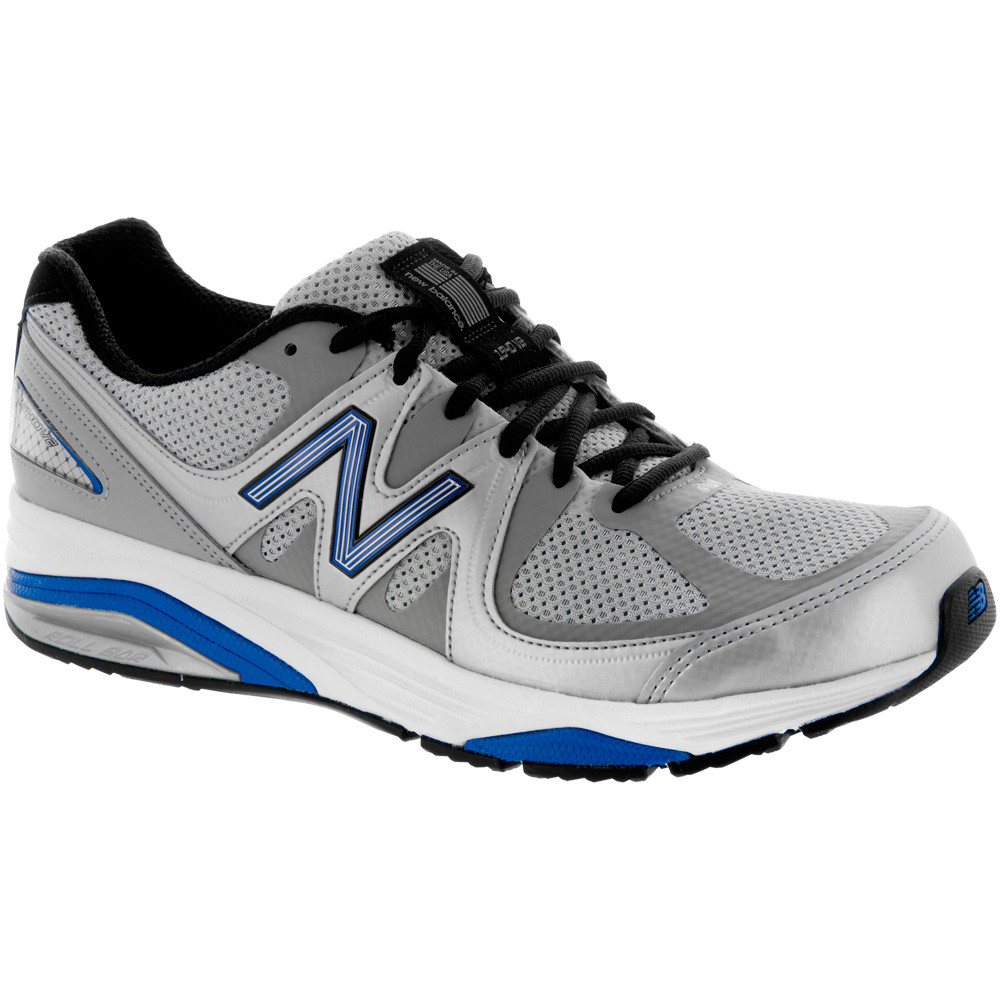
Fascinating.